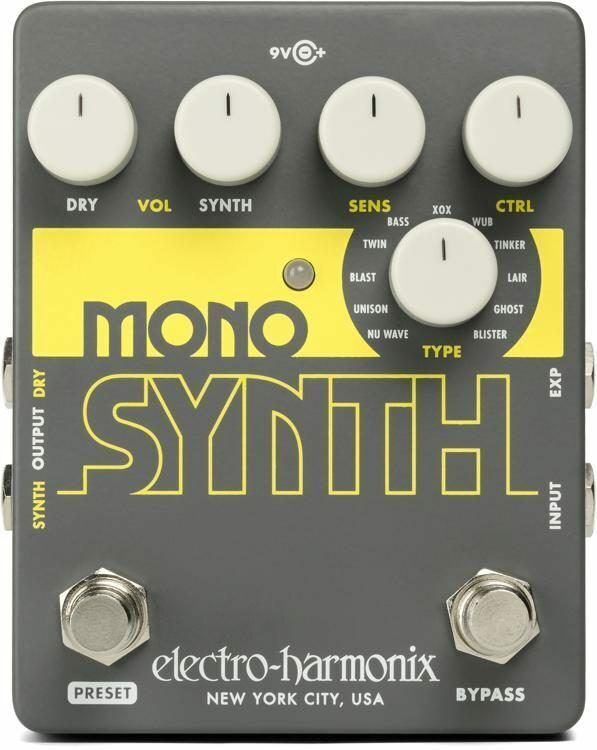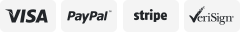-40%
Electro-Harmonix Lester K Stereo Rotary Speaker pedal for keys free shipping!
$ 114.94
- Description
- Size Guide
Description
Electro-Harmonix Lester K Stereo Rotary Speaker pedal for keysThe Electro-Harmonix Lester K Stereo Rotary Speaker pedal for keys. FREE shipping in the USA!
Rotary speaker emulation at its finest in a compact, easy-to-use package. Stereo outputs provide a lush, realistic sound with either stereo or mono inputs. Tube-style overdrive is variable and the speaker balance can be fine-tuned. Switch between adjustable Fast and Slow modes to achieve that iconic sound when the big cabinet ramps up to speed and down.
Specs:
- Lush rotary speaker emulation
- Stereo/mono in/out
- Tube emulated overdrive
- Adjustable Fast and Slow modes
- Classic rotary speaker speed up and down
- High quality buffered bypass
- Includes EHX9.6DC-200 PSU
- Dimensions in inches: 4.0 (w) x 4.75 (l) x 2.25 (h)
- Dimensions in mm: 102 (w) x 121 (l) x 89 (h)
Download owners manual here
– CONTROLS –
FAST Knob – Varies the speed of the rotating speaker effect when the LESTER K is in FAST mode. Turn the FAST knob up to increase the rotation speed in FAST mode. When in the center position, the rotation speed in FAST mode is an accurate reproduction of a real rotary speaker cabinet’s fast speed.
SLOW Knob – Varies the speed of the rotating speaker effect when the LESTER K is in SLOW mode. Turn the SLOW knob up to increase the rotation speed in SLOW mode. When in the center position, the rotation speed in SLOW mode is an accurate reproduction of a real rotary speaker cabinet’s slow speed.
BALANCE Knob – Controls the mix between the simulator’s low-frequency rotor and high-frequency horn. Turn the BALANCE knob clockwise to increase the volume of the horn and decrease the volume of the rotor, yielding a brighter sound. Turn the BALANCE knob counter-clockwise for a darker sound. Set the BALANCE knob to the center position to reproduce the natural acoustic balance of a rotary speaker cabinet.
DRIVE Knob – Controls the amount of overdrive, simulating the tone of an overdriven rotary speaker cabinet’s tube amplifier. When the DRIVE knob is set fully counterclockwise, the overdrive effect is bypassed. As the DRIVE knob is turned clockwise, the amount of overdrive increases.
VOL Knob – Controls the output volume of the LESTER K. As the VOL knob is turned clockwise, the output volume increases.
BYPASS Footswitch – This silent footswitch selects whether the LESTER K is in buffered bypass mode or effect mode.
SPEED/BRAKE footswitch – This silent footswitch selects the speed mode of the LESTER K. Tap the SPEED/BRAKE footswitch to switch between FAST and SLOW modes. Press and hold the SPEED/BRAKE footswitch for at least half a second to enter BRAKE mode. See “Operation and Description of Modes” on the next page for more information on the speed modes of the LESTER K.